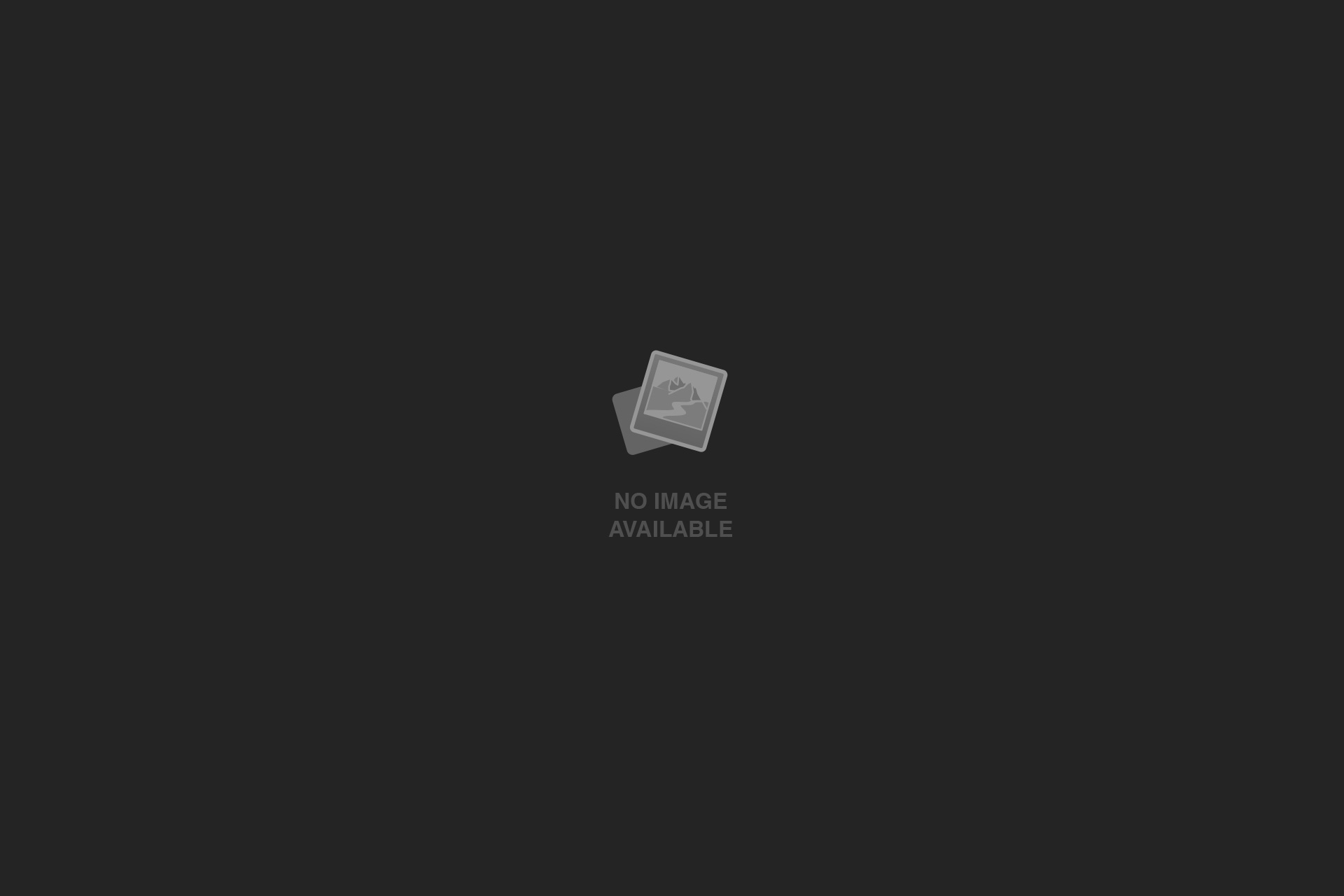Latest News
- Hello world!Welcome to WordPress. This is your first post. Edit or delete it, then start writing!
- Test News 3Exciting Upcoming Gatherings Stay tuned for our upcoming events and gatherings. Experience unique moments and… Read more: Test News 3
- Test News 2Our Notable Creations Venture into our portfolio, showcasing an array of successful projects. Discover the… Read more: Test News 2